ALARM MONITORING CENTER SOFTWARE
AHM2009
|
VERSION
09.18
|
.jpg)
-
.jpg)
.jpg)
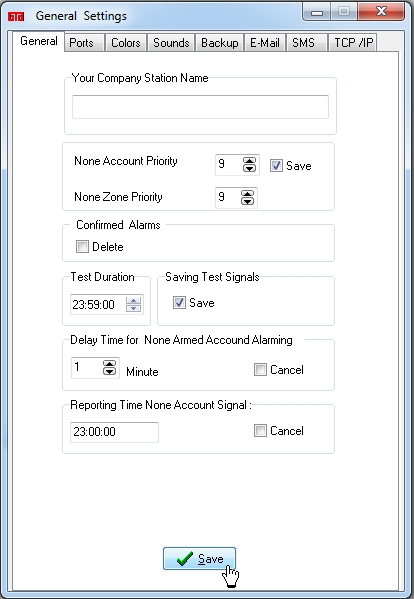
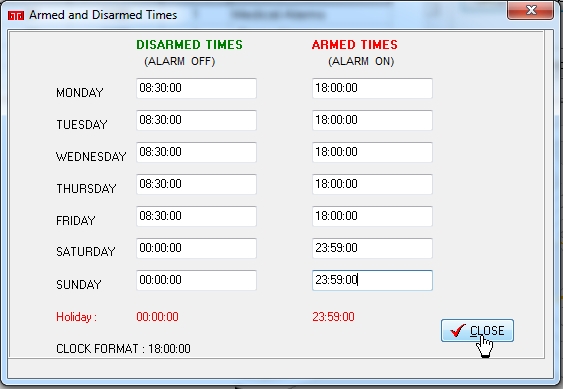
|
-
- GETA Electronics, Alarm monitoring center, alarm monitoring center, alarm monitoring center, alarm receiver, electronic security system, electronic systems, electronic automation systems, security systems, alarm monitoring center software, alarm monitoring center software monitoring center software, alarm automation.
|
| SOFTWARE FEATURES |
| |
- OPERATING SYSTEM:
This software runs in Windows® XP / VISTA
/ 7/8/10 operating environments.
-
COMMUNICATION PORTS:
At the same time, any 5 ports of the computer and Ethernet line can be used.
- SOFTWARE LANGUAGE:
DELPHI ® 2009 and SQL software written in the language.
- DATA BASE: Uses the Microsoft Paradox Database.
-
COMMUNICATION FORMAT:From the
communication ports, the contact ID format alarm, error and event and their recovery information can be received at the same time.
-
TCP / IP BASED PANEL RECOGNITION:
IP based panes have the ability to receive information via the Internet from a local network (LAN) or router.
-
SMS SENDING:
With
voice and priority alarms are requested, you can automatically send a message to a predetermined GSM number. If automatic sending is not requested, SMS can be sent manually to the desired
account.
-
E-MAIL SEND
: Automatically connects to the e-mail address written in the
account information. The report file can be sent to the
account via e-mail. If an audible alarm is requested, it can be sent to E-mail addresses with Automatic E-Mail.
-
AUTOMATIC TELEPHONE SEARCH :
10 The phone can search automatically.
-
NUMBER OF ACCOUNTS
:
Allows to enter 10000
account information.
-
ACCOUNT INFORMATION : It allows subscription information to be registered in the database (account number, code, name, phone number, name of the called person, fax number, SMS number, E-mail address, address description, model of the panel, map and opening / closing time information, tax number, start and end times, password etc.) Subscriptions can be searched by
account name and account number.
-
OPERATOR DEFINITION
:
Operator exchange and
operator identification , password change, possibilities.Operatorauthority can be changed by "master" code.
-
ALARM LOGU : In
alarm monitoring mode; alarm priority, time,
account code, account name, alarm code and name.
-
ALARM TYPE: The last incoming alarm flashes at the top and is illuminated. At the same time, it can also be heard through the loudspeaker of the computer. Detailed information about the subscription can be viewed with a click, and manual communication can be done viathis detail form .
-
ALARM REPORTING : In
approved reports: Incident time, approval time,
account number, account name, alarm number, alarm code, alarm description, operator note, operator name are registered. Alar and Event reports and all
account list are in
"PDF and HTML" format can be reported to subscriptions. When the hard disk until the
account information came değiştirilemiyor.alarm map or diagram of the reports requested from the
account file screen görülebilir.rap
certain dates can be received as a printer output, if requested, can be forwarded to the fax or can be delivered to the
account via "e-mail". The telephone call is automatically saved in the report file.
-
REPORTING
ACCOUNT INFORMATION : The
total number of accounts is calculated in the reports. Detailed information of the companies can be determined with reports.
-
REPORTING FILTERING
: Depending on the
priority number, reports can be obtained by filtering according to alarm types between certain dates.
- ACCOUNTS
OPENING AND CLOSING REPORTS
:
The opening and closing times of the
subscriptions can be reported. The opening
and closing times of the subscriptions can
be determined beforehand and the reports of
the unsold and early opened subscriptions
can be obtained.
-
SOFTWARE MAY NOT BE CLOSED:
The software
closes with the user password. The software
can not be closed without password.
- USAGE REPORTS: The closing and opening times of the operators that close and open the
software are kept in the records. The name of the operator who reports in the reports is seen. The password is entered by each user of the computer.
-
WORKING AS FIRST AS
SOFTWARE: When the
computer is first turned on, the
software automatically opens and the COM ports and other information and usage features in the settings are protected as they are.
-
NOT SIGNED
ACCOUNTS
:
There are reports of accountss that do not indicate signs between certain dates. The user is warned if there are
non signal
accounts.
-
NON TEST SIGNAL
ACCOUNT : The test signal will be notified and informed for
non signal
accounts .Test sign time interval can be set from 10s to 24 hours.
-
PRIORITY COLORS :
Priority colors can be changed if desired by the operator so that alarm and event priority are provided visually.
-
ALARM MONITORING CENTER COMPANY LOGOSU:
Company name can be written in the form of alarm monitoring.
-
COMMUNICATION PORTION TEST: COM Ports can be tested.
-
WARNINGS: There are warnings and aids for misuse.
-
AUTOMATIC DATA BACKUP
:
All databases are automatically backed up at the desired time of day.
-
MANUAL BACKUP AND RECOVERY: The backed up dataset at the desired time can be easily retrieved.
-
'WIRELESS MODEM', GSM and 'ONLINE' TELEPHONE LINE USE:
Connects to all modems that communicate with USB ports or with the computer attached to the navy.
More detailed usage and technical information can be found in the user manual.
|
| |
| COMMUNICATION PROPERTIES: |
- Port: 4 pieces of information can be obtained from the desired COM port and ethernet line (converter for USB Ports can be used).
- Speed: Selectable. (1200 Baud for GETA1000 receiver)
- Parity: None
- Data bit: 8
- Stop bit: 1 dir.
-
All devices manufactured by GETA Elektronik work with this software.
 RELATED EQUIPMENT:
ALARM MONITORING CENTER
RECEIVER (Alarm receiver) RELATED EQUIPMENT:
ALARM MONITORING CENTER
RECEIVER (Alarm receiver)
|
|
|